If you’re a business owner, it’s important to make sure your Google Business Profile (formally Google My Business) is optimized. Why? Because your Google Business Profile is one of the first things potential customers will see when they search for your business on Google. And if your profile isn’t up to snuff, you could be losing out on valuable leads and customers.
The Google Business (aka GB) profile is a powerful tool for businesses of all sizes. When used correctly, it can help you improve your visibility online and drive website visits and calls from potential new clients.
Luckily, optimizing your GB profile is relatively simple—it just takes a bit of time and effort. We’ll walk you through how we optimize our clients’ Google Business profiles so you can get started getting more eyes on your business. Let’s get started!
What’s The Difference Between Google Maps and Google Business?
The primary difference between Google Maps and Google Business is their purpose. While Google Maps provides various services like route planning and location searching, Google Business is an online directory where people can find information about your business. However, they do work together – having a fully optimized listing on Google Business can improve your ranking on Google Maps, allowing potential customers to easily find details about your company such as location, hours, and contact information. Best of all, creating a Business Profile on both platforms is completely free.
Completing Your Google Business Profile
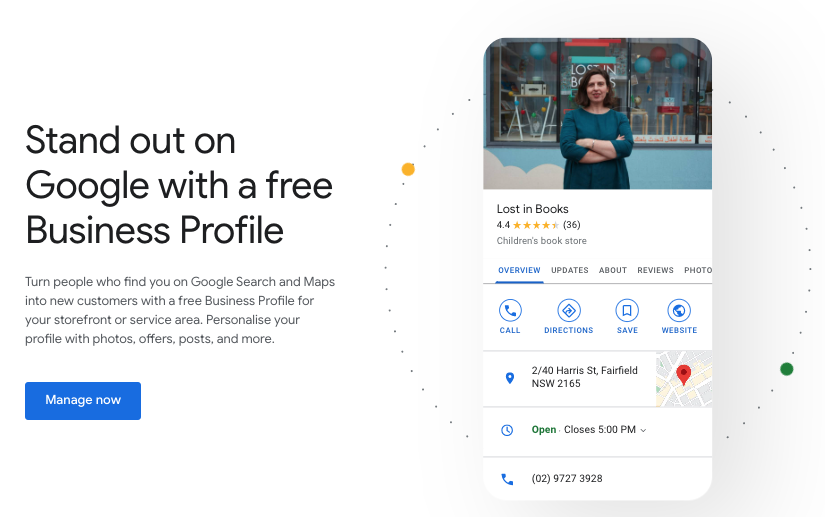
Claim your business
If you haven’t already, the first step is to claim your business listing. To do this, simply go to google.com/business and click “Manage now.” From there, you’ll be prompted to enter your business name and location. Once you’ve done that, Google will send a verification code to your business address or phone number—enter that code to verify your listing and claim ownership of your GB profile.
To find your business profile, simply search for your business’s name on Google Maps and click on the profile that appears. If someone else owns or manages the business, you can add them as well by clicking “owners and managers” under the profile image. In addition, if you no longer own or manage the business, you have the option to remove yourself from the profile entirely.
Fill out your profile completely and accurately
One of the most important things you can do to optimize your Google Business profile is to make sure the information is complete and accurate. This includes your business name, address, phone number, hours of operation, website URL, service areas, products, services, and category.
Use keywords strategically
Another important tip for optimizing your Google Business profile is to use keywords strategically. When people search for businesses like yours on Google, the search engine looks for certain keywords to determine which results to show. By including relevant keywords in your business name, category, products, services, and descriptions, you can improve your chances of showing up in search results.
Optimize your description
Your GB profile description is an important piece of real estate—make sure you’re making the most of it! Write a clear, concise description that accurately describes what your business does and what sets it apart from the competition. Keep in mind that this description shows up in search results, so make sure it’s keyword-rich and optimizes for clicks.
Choose the right business category
One of the most important things you can do when setting up your GB profile is to choose the right business category. This sounds like a no-brainer, but you’d be surprised how many businesses get it wrong. When choosing your category, be as specific as possible. For example, if you own a pizzeria, don’t just select “Restaurant.” Instead, choose something like “Pizza Restaurant” or “Italian Restaurant.” Or if your firm focuses specifically on immigration cases, don’t choose “Attorney” or “Lawyer,” choose “Immigration Attorney” or “Immigration Lawyer.” The more specific you can be, the better.
Google Business profiles.
Frequently Asked Questions
One feature that is often be overlooked is the FAQs section. Frequently asked questions provide potential customers with quick, easy answers to common inquiries, saving both them and you time in the long run.
To make the most of this feature, start by creating a list of frequently asked questions about your business and its services. Next, flesh out detailed but concise responses for each question. Keep in mind that word count is limited, so try to incorporate keywords and include a call to action where appropriate.
You can also proactively add new questions that anticipate what customers might be searching for. Keeping your FAQs current and relevant will not only improve the customer experience, but also boost your visibility in search results.
Add Plenty of Photos and Videos
One of the best ways to make your GB profile stand out is by adding photos and videos. People love visual content, so adding high-quality photos and videos of your products, services, store, etc., will help attract attention to your listing—and could even help convert leads into customers. Not sure what kind of photos and videos to add? Google has some great suggestions: product photos, team photos, exterior shots, interior shots, customer photos/testimonials, etc. Try to have a few photos in each category at a minimum.
From our experience, photos and videos are often the most popular thing users interact with on your business profile and are a direct factor in your Google Business rankings.
Encourage and Respond to Reviews
Customer reviews are an important part of any business’s online presence. Not only do they help build trust and credibility with potential customers who may be on the fence about doing business with you, but they also help improve your visibility in search results. When potential customers see that others have had positive experiences with your business, they are more likely to choose you over a competitor with no reviews or negative reviews.

So, if you haven’t already done so, start actively encouraging your satisfied customers to leave reviews on your GB profile (and other popular review sites). We’ve learned that the most effective way to get reviews is to directly ask for them with a QR code that links directly to the review site so they can write the review right then. If you have a physical office, you can also make a “teepee” stand with the QR code asking for reviews and put it on your desk or reception desk. Lastly, you can email the customer after their experience. Not only will this help boost your SEO efforts, but it will also help increase conversion rates and grow your business overall.
In addition to encouraging customer reviews, it’s also important to respond to them promptly. Whether the review is positive or negative, thank the customer for their feedback and let them know that you take their comments seriously. If the review is negative, offer to make things right and encourage the customer to contact you directly so that you can resolve the issue.
Like all things in your Google Business profile, be sure to include relevant keywords in your responses, when possible, without it seeming unnatural.
Notice: It is against Google’s policy to offer gifts to customers to give you a review. An effective alternative is to incentivize your employees to ask for and receive reviews
Get Your Google Business Profile Verified
One of the final steps in maximizing your Google Business marketing efforts is verifying your business through Google. This verification process helps to ensure that users are able to trust the recommendations they see, as well as showing them that your business is an established, legitimate entity. Therefore, the Google Maps app will often list verified results higher
There are a few options for verification – you can verify through phone or email, or even receive a physical postcard at your business address with a code to input in your account. However you choose to do it, completing this step can boost the trustworthiness and visibility of your business on Google Maps. Take the time to verify and reap the benefits of improved presence and customer confidence.
What To Avoid in Your Google Business Profile
When it comes to optimizing your Google Business page, it’s important to avoid a few common pitfalls. First, don’t include misleading information in your business description or category selections. Not only can this negatively impact your search ranking, but it may also result in unhappy customers.
Second, don’t forget to regularly update your address, hours and contact information. Outdated details can frustrate potential customers and make them less likely to choose your business.
Lastly, avoid using excessive or unnecessary keywords in your descriptions. This technique, known as keyword stuffing, can have a negative effect on your search ranking and credibility.
Overall, the key is having accurate, relevant information that adds value for potential customers and sets you apart from the competition. By keeping these tips in mind, you can ensure that your Google Business page accurately represents and promotes your business effectively.
Maintaining Your Google Business Profile
Once you’ve initially set up your profile, you’re not done! Google rewards businesses who regularly update their profile with higher rankings. Here’s are some ideas on how you can update your profile every month.
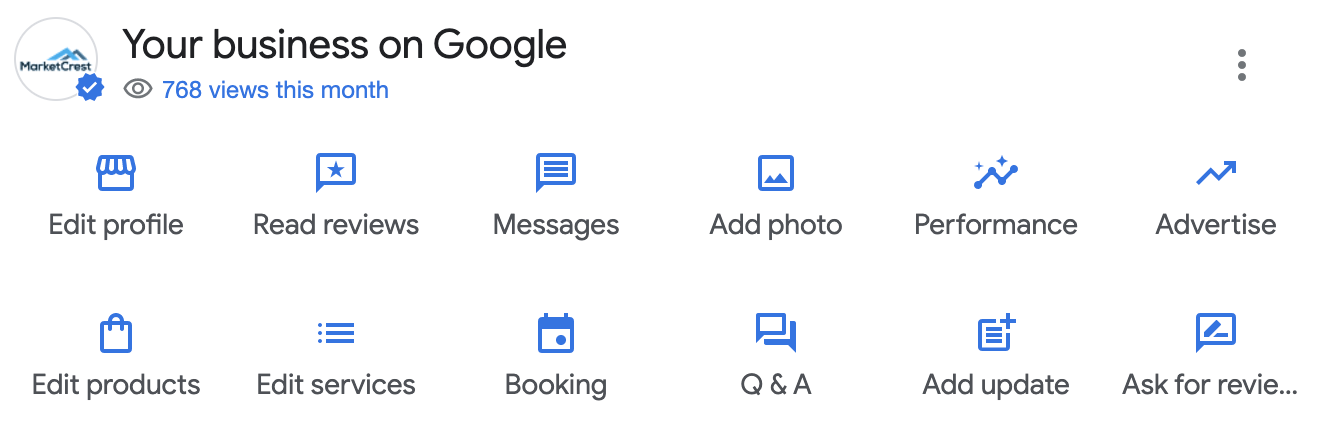
Posts
Google Business posts allow you to share updates, events, offers, and product information directly on your business listing. Utilizing posts can not only keep customers regularly updated on your business but also improve your local search ranking so be sure to be thoughtful of your keywords and linking back to your website.
To get started, simply log in to your account and click on the “Posts” option from the menu. From there, select the type of post you want to create and fill out the provided fields with your desired content. You can even add a photo or video to enhance your post. Don’t forget to hit “Publish” once you’re finished!
Reviews
Don’t forget to collect and respond to all reviews on your GB listing at least every month! The quicker the response, the better. This is an important part of maintaining a strong online presence—not only because it shows potential customers that you’re active on GB, but also because it allows you to address any negative reviews quickly and head-on. Pro tip: Use business keywords when replying to reviews but keep the responses professional and polite and natural sounding. No keyword stuffing.
FAQs
It’s also important to regularly review and update your FAQs as necessary. By effectively utilizing the FAQs on your Google Business page, you’ll improve the overall user experience and drive more customers to your business.
Hire a Marketing Agency To Manage Your Google Business Profile
That’s it! By following these simple tips, you can optimize your business profile and attract more attention (and more customers!) to your business. Don’t have time to optimize your GB listing yourself? No problem—our team at MarketCrest can help! We specialize in local SEO and would be happy to lend a hand. Contact us today for more information or a free consultation.







